Introduction: Unlock Business Growth with Free AI Tools
If you’re running a business with a tight budget but big ambitions, AI just became your secret weapon. The best part? Many of the most powerful AI tools are available for free—yes, seriously.
From writing emails and designing graphics to handling customer support and generating images, these free AI services to help your business are beginner-friendly, powerful, and just a few clicks away.
Let’s explore 10 tools you can start using today—without spending a dime.
10 Free AI Services to Help Your Business Grow
Here’s a list of trusted tools, what they do, and how they can be used by any entrepreneur, freelancer, or small business owner to save time and increase output.
| Task | Free AI Tool | Direct Link |
|---|---|---|
| Writing/blogging | ChatGPT (Free) | AI chatbot for writing, ideation, and support |
| Grammar editing | Grammarly | AI-enhanced grammar, tone, and clarity suggestions |
| Social media graphics | Canva AI | Drag-and-drop design with built-in AI writing tools |
| Copywriting | Copy.ai | Generates product descriptions, ads, and email copy |
| Meeting notes | Otter.ai | Transcribes meetings with speaker labels |
| Workflow automation | Zapier | Basic AI workflows and app integrations |
| Chatbot for websites | Tidio | Live chat + AI responses for customer service |
| Research help | Gemini (Google Bard) | Summarizes articles, answers questions |
| Task management | Notion AI | AI-enhanced notes, summaries, and docs |
| AI image generation | Microsoft Designer | Turn text prompts into images instantly |

How AI Helps: Think Assistant, Not Replacement
AI tools aren’t here to steal your job—they’re here to handle the boring bits. Here’s how AI can actually help your daily workflow:
- 💬 Draft Emails & Replies: Use ChatGPT or Copy.ai to write faster, more effective emails.
- 📝 Blog Content: Plan, outline, or even write entire blog posts.
- 🎨 Create Graphics in Minutes: Generate logos, social media posts, and banners in Canva.
- 🛒 Write Product Descriptions: Copy.ai or ChatGPT can auto-generate SEO-friendly descriptions.
- 📊 Summarize Research: Paste articles into Gemini or ChatGPT for bullet-point insights.

What’s a Prompt and Why It Matters
A prompt is what you type to ask the AI for help. Think of it like giving instructions to a super-fast assistant.
Prompt Example:
“Write a friendly welcome email for a handmade candle shop customer.”
Result:
“Hi there! Thanks for choosing our handmade candles. We’re excited to bring warmth and calm into your space…”
🔧 Pro Tips:
- Be clear and specific
- Say what tone you want (e.g., “professional,” “funny”)
- Mention the platform (e.g., “Instagram caption,” “email subject line”)
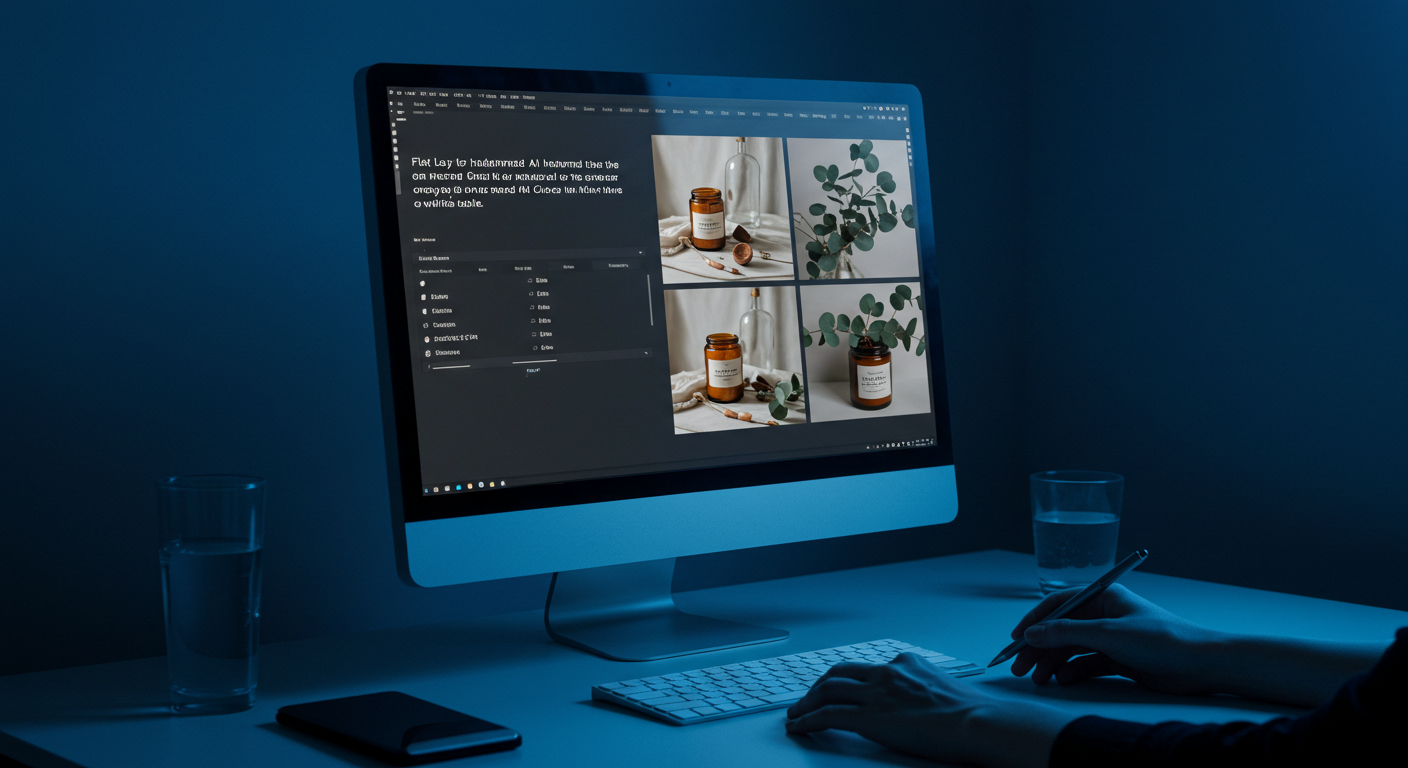
Generate Images with Simple Prompts (Free)
You can also use text-to-image tools to create visuals. Great for:
- Blog headers
- Product mockups
- Instagram stories
- Ad creatives
🔍 Example Prompt:
“A minimalist flat lay of a white candle, lavender flowers, and a journal on a wooden table”
Tools to Use:
🎯 Perfect for non-designers who still want scroll-stopping visuals.
Free vs. Paid AI Services: What’s the Difference?
Most AI tools offer a freemium model—basic access is free, but extra features or higher usage require a paid plan.
Here’s a quick comparison:
| Tool | Free Plan | Paid Plan |
|---|---|---|
| ChatGPT | GPT-3.5, limited speed | GPT-4, memory, tools |
| Grammarly | Grammar and spelling | Advanced rewrites, tone |
| Canva | Templates + AI features | More storage, brand kit |
| Copy.ai | Limited credits | Unlimited generations |
| Otter.ai | 300 min/month | Team access, longer calls |
| Notion AI | Basic AI tools | Unlimited AI, export options |
Tip: Use the free tier to test the value. Upgrade only when you consistently hit limits.
Beginner-Friendly Ways to Use These Tools
Here are real examples of how to use AI tools in your daily business workflow:
💼 Marketing Tasks
- Create 7 days of Instagram captions using Copy.ai
- Write SEO-optimized blog posts with ChatGPT
- Design email headers in Canva
🧾 Admin & Content
- Transcribe a Zoom meeting with Otter.ai
- Summarize a business book with Gemini
- Write SOPs using Notion AI
🛒 Customer Support
- Install a chatbot on your website using Tidio
- Auto-reply to common FAQs using AI templates
What AI Can’t Do (Yet)
It’s powerful, but free AI tools aren’t magic. They:
- Can’t fully automate your business without setup
- Aren’t perfect for highly sensitive or legal tasks
- Need your editing to sound natural and personal
Start with assistance, not full delegation.

Free AI Services to Help Your Business
These free AI services to help your business aren’t just hype—they’re real, practical tools you can start using immediately. Whether you’re overwhelmed with content creation, marketing, admin, or customer service—AI can help lighten the load.
✨ Start small. Test a few. Once you see the time saved, you’ll never look back.
FAQs
What is a prompt in AI and how do I write one?
A prompt is what you tell the AI to do. Make it clear, detailed, and specific for best results.
Are these AI tools safe to use for business?
Yes, but don’t input sensitive data unless you’ve reviewed the platform’s privacy policies.
Do I need to upgrade to the paid versions?
Only if you’re hitting limits or need premium features. Many free tiers are enough for regular use.
Can I create logos and images for free with AI?
Yes! Use tools like Canva and Microsoft Designer for free image and logo creation.
Which AI tool should I try first as a beginner?
Start with ChatGPT for content or Canva for design—they’re the most beginner-friendly.
Can I use AI to manage customer messages on my website?
Yes! Tools like Tidio can handle basic support and lead capture.







