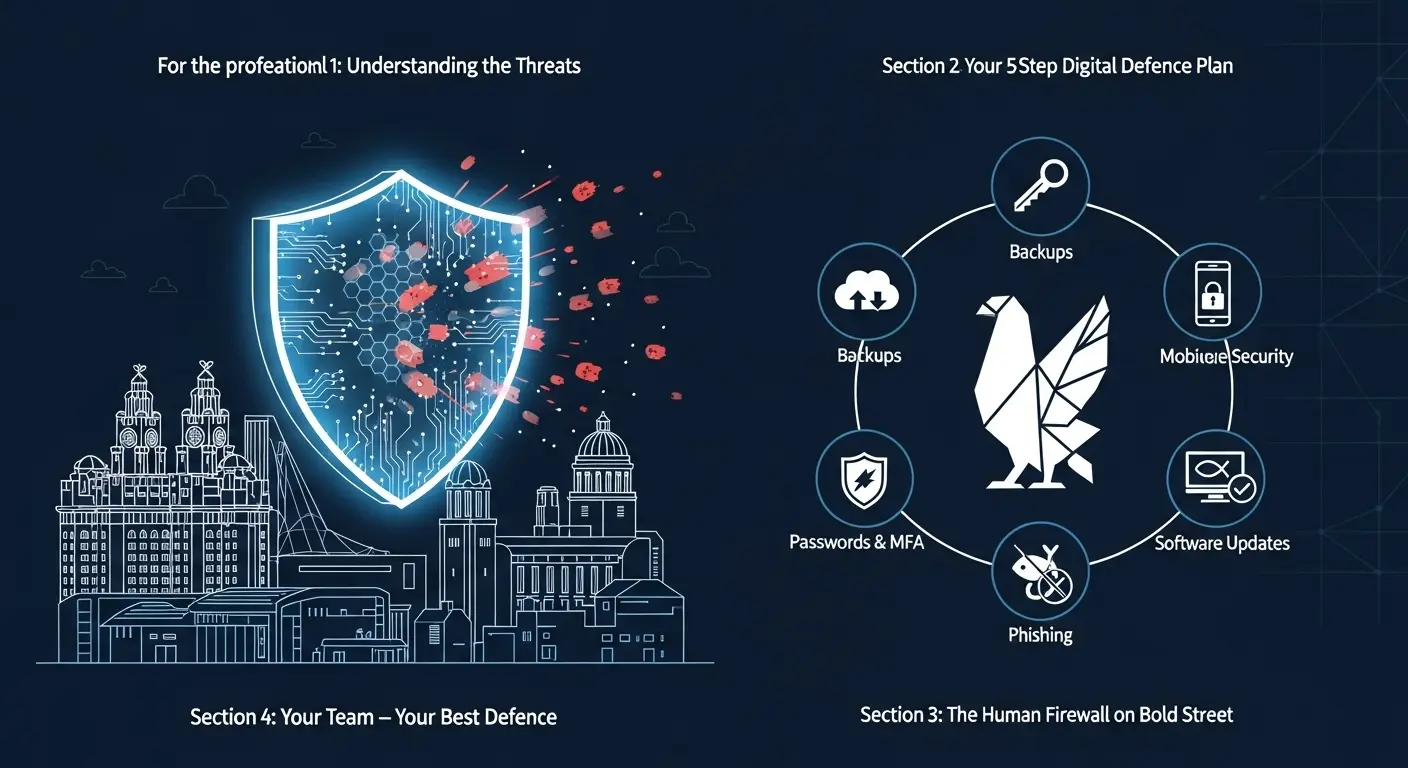That ‘Community Standards’ Message is a Scam: A Guide for Liverpool Businesses
It’s the notification every business owner dreads. A direct message from ‘Meta’ claiming your Facebook page has violated Community Standards and will be deleted. It’s a message on Facebook, and it looks alarmingly official. Your heart sinks as you read it:
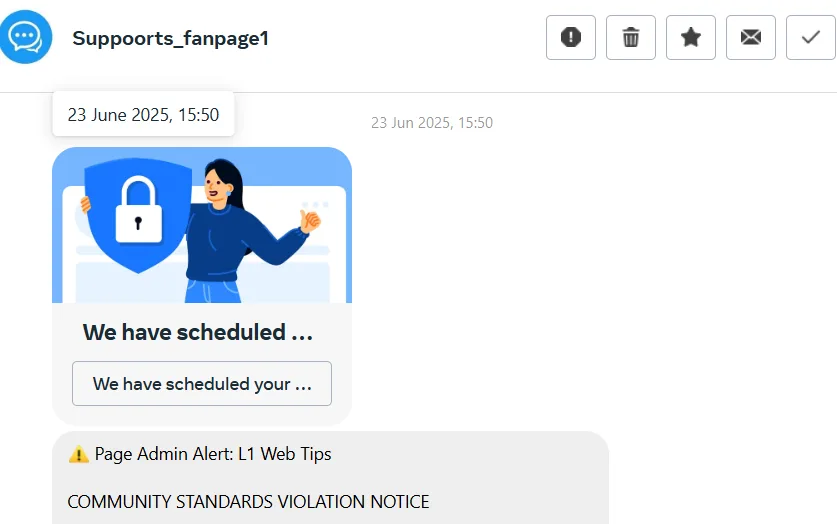
Page Admin Alert: [Your Business Name]
COMMUNITY STANDARDS VIOLATION NOTICE
We’ve received reports that your page may be using content… that potentially infringes on copyright… To prevent restrictions or permanent removal, we require that you verify your account activity within the next 24 hours… If no action is taken… the system may… permanently disable your account.
Panic sets in. Your Facebook page is a vital part of your business—it’s your connection to your customers, your portfolio, your marketing engine. The thought of it being deleted, along with years of content and reviews, is terrifying. Your first instinct is to click the link and fix the problem immediately.
Stop. Do not click that link.
This message is a sophisticated and increasingly common phishing scam designed to do one thing: exploit your panic to steal your login details, hijack your Facebook page, and gain access to your Ad Account and payment information.
At l1webtips.com, we’re seeing more and more Liverpool business owners targeted by these attacks. This guide will show you exactly how to spot the scam, how to handle it, and what to do if you’ve already clicked.
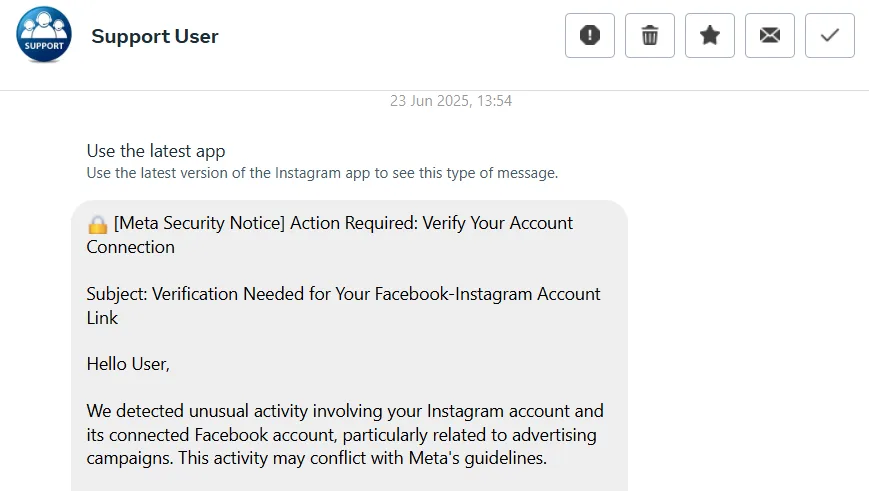
Anatomy of the Scam: 3 Red Flags to Look For
These scammers are clever. They use Meta’s logos, mimic their official language, and even tag your page from accounts with names like “Page Support” or “Policy Centre” to appear legitimate. But if you look closely, the warning signs are always there. Let’s break down the example message.
1. The Overwhelming Sense of Urgency
“within the next 24 hours” “If no action is taken… permanently disable your account.”
This is a classic psychological tactic. Scammers create a sense of panic to make you act before you think. They know that as a busy business owner, you don’t have time for this kind of disruption, and your fear of losing your page will make you more likely to click a link without scrutinising it. Meta understands that running a busisess is complex; they will give you ample time (usually days or weeks) to appeal a genuine violation. They will almost never threaten immediate, permanent deletion with a 24-hour countdown via an unofficial message.
2. The Suspicious Link
This is the single biggest giveaway. At first glance, it looks plausible—it has words like “page,” “policy,” and “helps.” But it is not an official Meta domain. Scammers buy cheap domains that look vaguely official, hoping you won’t notice the difference. The goal of this link is to take you to a fake login page they built, designed to be a perfect pixel-for-pixel copy of the real Facebook login screen. When you enter your details, you aren’t logging in; you are sending your username and password directly to them.
A legitimate link from Meta will always be a subdomain of one of their official sites, such as facebook.com, meta.com, or instagram.com. For example, a real link might look like business.facebook.com/support or www.facebook.com/help. The link in the scam message is a completely different, unrelated website.
Pro-Tip: On a computer, you can hover your mouse over a link (without clicking!) to see the true destination URL in the bottom corner of your browser. On a phone, long-press the link to see a preview of the URL. If it’s not facebook.com or meta.com, it’s a scam.
3. The Unofficial Communication Channel Meta will not notify you of a major violation via a random message in your inbox or a tag in a post. Think of it like your bank—they won’t text you sensitive information. Instead, official communications about your page’s status will always be found within your Meta Business Suite, typically under the ‘Page Quality’ or ‘Support Inbox’ sections. Think of it like your bank—they won’t text you your account balance; they’ll ask you to log in to their secure app.
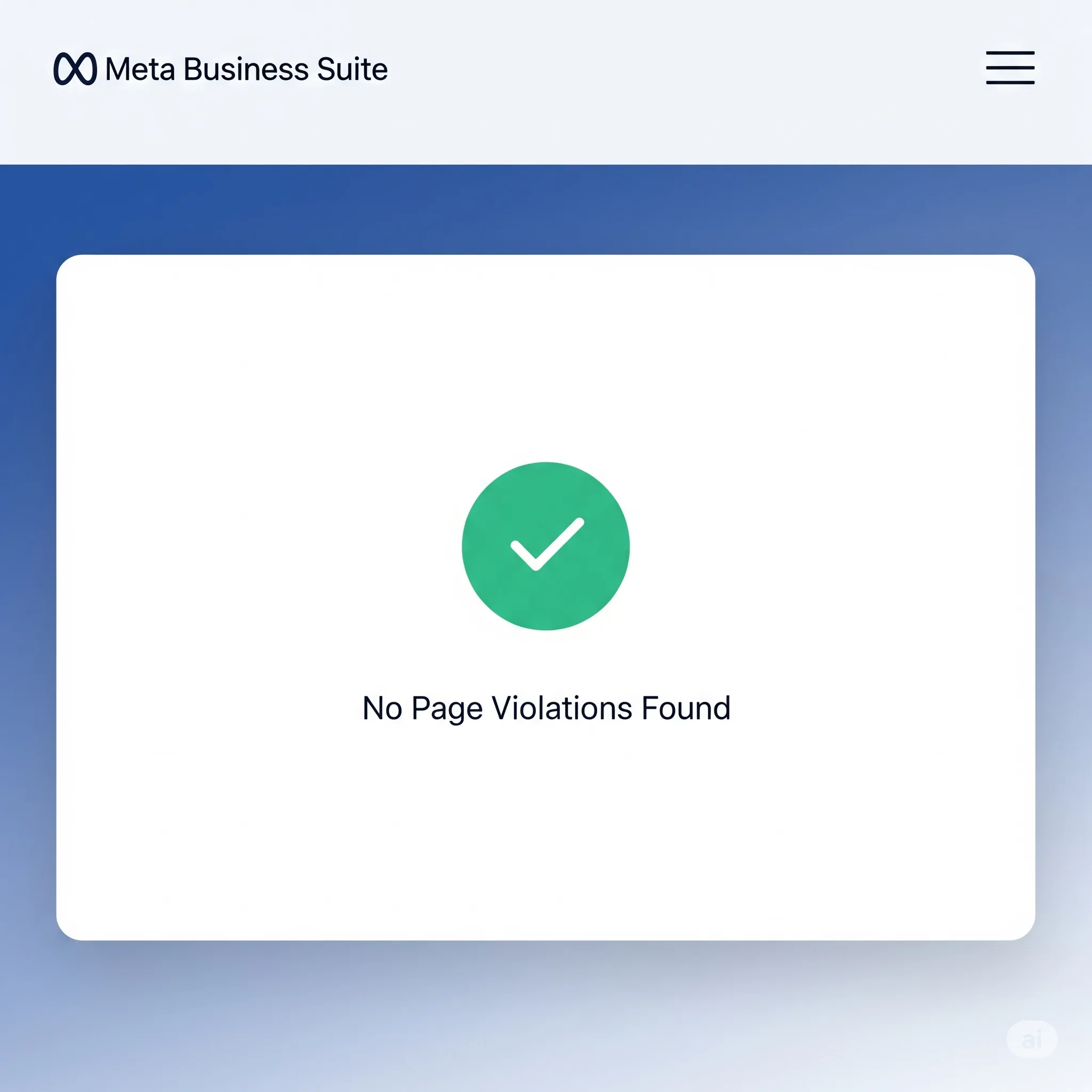
How to Stay Safe: Your 3-Step Action Plan
If you receive a message like this, follow these steps every single time.
- Stop and Breathe: The message is designed to make you panic. Take a deep breath and ignore the countdown timer. A legitimate issue will still be there in an hour after you’ve had a cup of tea and calmed down. Do not click anything.
- Check the Official Source: If you’re worried the warning might be real, go directly to the source. The only place to check for genuine page violations is in your Meta Business Suite. From your desktop, look for the “Page Quality” or “Account Status” section under the “All Tools” menu. On mobile, you can find it in the “Help & Support” section under “Support Inbox.” If there’s no notification there, the message you received is 100% fake.
- Report and Delete: Mark the message as spam or phishing within Facebook. This helps their system identify and block the scammers. Then, delete the message and block the sender. Do not engage with them or reply.
What to Do If You’ve Already Clicked the Link
If you’re reading this after clicking the link and entering your details, don’t panic, but act fast. Every second counts.
- Change Your Password Immediately: Go to your Facebook security settings and change your password right now. If you use that same password for anything else (which you shouldn’t!), change it there too.
- Enable Two-Factor Authentication (2FA): This is the single most important thing you can do to protect your account. 2FA means that even if someone steals your password, they cannot log in without a second code that is sent to your phone. It is a powerful shield against these attacks. You can set this up in your “Security and Login” settings.
- Check Your Ad Account: Immediately go to your Ads Manager and check for any active or recently created ad campaigns you don’t recognise. Scammers will often use stolen accounts to run up huge bills on ads for their own scams, leaving you to foot the bill. Pause any suspicious campaigns immediately.
- Review Page Admins: Go to your “Page Roles” section in your settings. Scammers will often add themselves as a new admin so they can kick you out later. Remove any unfamiliar admins immediately.
- Warn Your Audience: If you suspect your account was compromised, it’s good practice to make a quick post to your followers letting them know. A simple ‘We experienced a brief security issue which is now resolved. Please ignore any strange messages you may have received from us recently.’ shows you are responsible and protects your customers from being targeted.
Your Digital Partner in a Dangerous World
The digital world can feel like a dangerous place, but you are in control. By learning to spot these threats and taking simple, proactive steps like using a strong password and two-factor authentication, you can protect your valuable online assets. A strong password and two-factor authentication are your best defence.
If you’re concerned about your website’s security or your overall digital presence, our Free Business Audit is a great place to start. We can help you identify vulnerabilities and build a stronger, more secure foundation for your business.